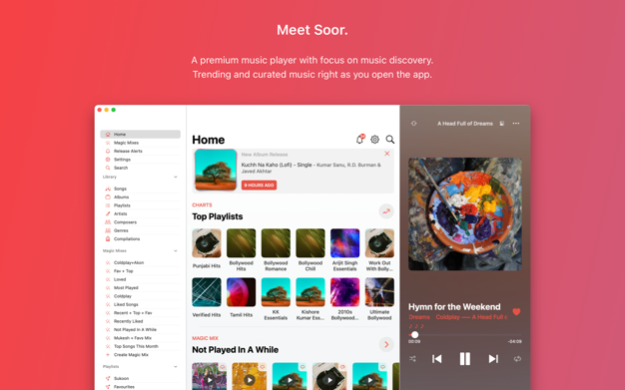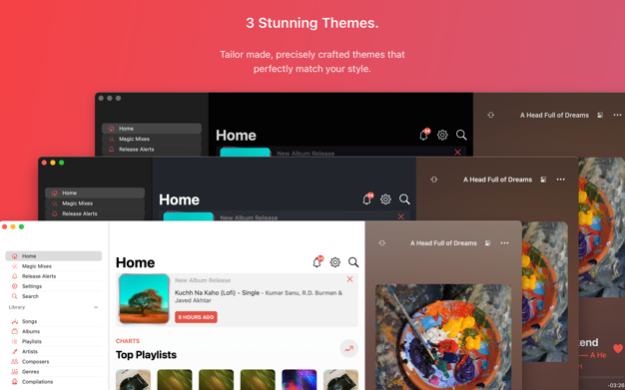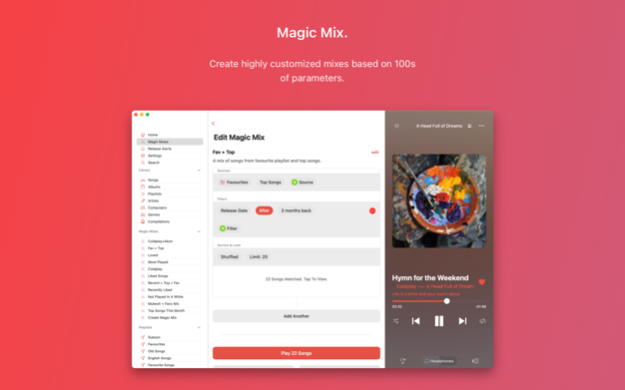Soor ▹ 3.5.3
Continue to app
Paid Version
Publisher Description
Soor is a beautiful, premium music player for your Mac.
Features:
- First feature rich 3rd party Apple Music app.
- Apple curated content personalised to your listening taste.
- Play, search, like, share and add songs from across the entire Apple Music catalogue.
- Intuitive, fully gesture driven user interface.
- Light, Dark and Black themes.
- Last.fm auto-scrobbling.
- Widgets.
- Magic Mix.
- Release Alerts.
- iPad support including split-screen and slide-over.
Requirements:
- Music app is required to use Soor.
- App only works with Apple Music or songs you uploaded to Music.app. No other music service is supported.
In case you're wondering what Soor means, pronounced Sur (Soar), it's Hindi for melody/note.
For F.A.Q. and limitations visit: soor.app/faq
If you have any doubts please email: support@soor.app
*Soor is a 3rd party Music player. Apple, the Apple logo, Apple Music, iPhone are trademarks of Apple Inc., registered in the U.S. and other countries and regions.
Album artworks used in screenshots above are not actual artwork image for the albums due to licensing concerns. Actual artworks in app will be shown correctly.
Mar 5, 2024
Version 3.5.3
- Fixed app hanging sometimes while setting a new queue
- Fixed incorrect layout for some sections
Soor is being developed by just a 1 person team, a 5 star review goes a long way in supporting indie developers. If you like the app please consider leaving a nice review. If you have issues or requests please contact support@soor.app
About Soor ▹
Soor ▹ is a paid app for iOS published in the Audio File Players list of apps, part of Audio & Multimedia.
The company that develops Soor ▹ is Tanmay Sonawane. The latest version released by its developer is 3.5.3.
To install Soor ▹ on your iOS device, just click the green Continue To App button above to start the installation process. The app is listed on our website since 2024-03-05 and was downloaded 2 times. We have already checked if the download link is safe, however for your own protection we recommend that you scan the downloaded app with your antivirus. Your antivirus may detect the Soor ▹ as malware if the download link is broken.
How to install Soor ▹ on your iOS device:
- Click on the Continue To App button on our website. This will redirect you to the App Store.
- Once the Soor ▹ is shown in the iTunes listing of your iOS device, you can start its download and installation. Tap on the GET button to the right of the app to start downloading it.
- If you are not logged-in the iOS appstore app, you'll be prompted for your your Apple ID and/or password.
- After Soor ▹ is downloaded, you'll see an INSTALL button to the right. Tap on it to start the actual installation of the iOS app.
- Once installation is finished you can tap on the OPEN button to start it. Its icon will also be added to your device home screen.